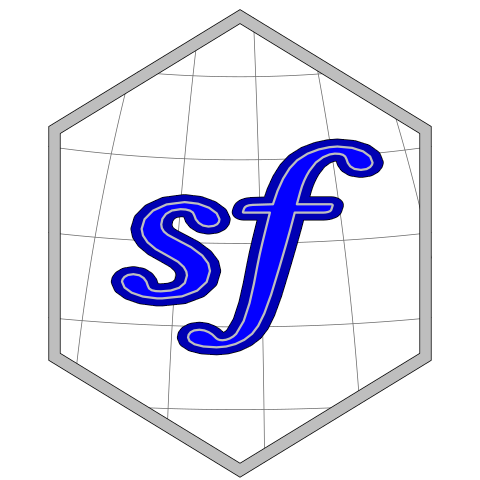install.packages("ipumsr")The IPUMS DHS Spatial Analysis and Health Research Hub is designed to introduce spatial data concepts for researchers who work with population health survey data.
To do so, the blog will provide both conceptual content describing ways in which spatial data can be appropriately included in population research as well as technical content demonstrating how to implement some of these approaches using statistical software.
Technical content will rely primarily on the R programming language. Not only is R one of the most popular platforms for data analysis around the world, but its open-source nature aligns well with IPUMS values. R is freely available for Windows, MacOS, and a wide variety of UNIX platforms and similar systems (including FreeBSD and Linux).
For those interested in analyzing IPUMS DHS data with other statistical platforms, IPUMS does provide data extracts in proprietary formats, like SPSS, Stata, and SAS.
Why R?
Plenty of people come to R after working with more common types of data analysis software, like Microsoft Excel or other spreadsheet programs.
It’s certainly possible to download a CSV file from IPUMS DHS and open it in Excel; however, compared to Excel (and some other analysis software), R has several advantages:
- Reproducibility & automation: R allows you to explicitly write the sequence of data processing steps used in an analysis. This allows you to demonstrate to others exactly what steps you took in an analysis, and also makes it much easier for you to automate processing tasks that you do regularly.
- Advanced statistical procedures: R is first and foremost a statistical software. This means that a wide array of statistical methodologies have already been implemented in R, and more are being added all the time.
- Data visualization: R is well-known for its strong graphics capabilities. In many cases, you can produce professional-quality visuals with R code alone.
- Spatial data: R is not limited to spreadsheets: it supports a variety of more complex data structures, including several spatial data representations.
- Community support: R users are active on forums like Stack Overflow and R-bloggers. Groups like R-ladies even organize in-person meetups in cities around the world to help promote inclusion within the R community.
- More than just statistics: You can use R to build a website (like this one), manage and share a code repository on GitHub, scrape and compile a social media database, or automatically generate word documents, slide presentations, and more! There are practically endless ways to use functional programming in R that have nothing to do with statistics at all.
Additionally, R provides specific tools for working with IPUMS data through the {ipumsr} package:
- Specialized functions to ease the process of loading IPUMS data into R
- Enhanced metadata that is not available in Excel spreadsheets
- A client interface to the IPUMS API, which allows you to request and download data from IPUMS using R code alone.
IPUMS DHS is not yet supported via the IPUMS API, but the IPUMS API is under active development, and more projects will continue to be added. Check out the API documentation to see the projects that are supported, and stay tuned for updates!
The flip side to these benefits is the learning curve for those just starting out. Learning R will take practice, but doing so will almost certainly make your work much more efficient!
Getting started with R
To download R, visit the Comprehensive R Archive Network (CRAN) and choose the appropriate download link for your operating system.
This blog is designed to work with R 4.1.0 and later. The 4.1.0 release included several notable updates that are used in this blog, including the introduction of the native pipe operator |>.
If you’ve previously downloaded R, you’ll need to update your R version to run some of the code presented in this blog.
There are countless free resources available for learning R, from foundational knowledge to niche topics. Here are a few of our favorite resources to help you get started:
- R for Data Science for beginners
- Advanced R for a deeper dive
- RSpatial and Geocomputation with R for analysis with spatial data
- ggplot2 for data visualization
- Mastering Shiny for interactive applications
- R Markdown: The Definitive Guide for producing annotated code, word documents, presentations, web pages, and more
- R-bloggers for regular news and tutorials
Additionally, you can always get help on Stack Overflow and—for packages hosted on GitHub—their GitHub issues page. No matter what question you have, you’re unlikely to be the first person to encounter it, so it’s always worth checking to see whether your problem has been solved in the past.
RStudio
We strongly recommend running R within RStudio, a free integrated development environment (IDE) designed to make your experience with R much easier. Some features of RStudio include:
- a multi-pane window that puts your R console, source code, output, and help files all in one place.
- syntax highlighting and code completion.
- support for R Projects, a crucial approach to organizing your work and sharing it with others.
- support for RMarkdown, an R package that allows you write text-based documents with embedded snippets of code that can be passed directly to your R console.
- a variety of other helpful tools. Check out the Posit blog for the latest!
R packages
An R package is a collection of functions created by other R users that you can download and install for yourself. Most R packages can be downloaded from CRAN (the same resource used to download “base” R).
You can install packages from CRAN using install.packages(). For instance, to install ipumsr:
This function saves package files in your default “library” location. If you’re using a Linux machine and don’t have root access, you’ll need to set up R to save packages to a location where you’re able to write files.
It’s also possible to download packages from other public sources, like GitHub. This may be the only way to get the latest updates to a package or to install newer packages that haven’t yet been submitted to CRAN.
Use remotes::install_github() to install packages from GitHub.
In order to access functions from a package, you’ll need to load it with library():
library(ipumsr)Note the difference between installing a package and loading a package. Installing downloads the package files to your system, but does not automatically make those functions available in your R session. Loading a package takes a previously installed package and makes its functions available for use.
Once you’ve done so, all the functions provided by ipumsr will be available for use, and you can call them by name. For instance, to use ipumsr’s read_ipums_micro():
read_ipums_micro(
ddi = "data/dhs/idhs_00015.xml",
data_file = "data/dhs/idhs_00015.dat.gz"
)On occasion, you may see the alternative :: notation:
ipumsr::read_ipums_micro(
ddi = "data/dhs/idhs_00015.xml",
data_file = "data/dhs/idhs_00015.dat.gz"
)This is simply a more explicit way of indicating that we want to use the read_ipums_micro() function from the ipumsr package. If you’ve already loaded the package with library(), you don’t need to use :: notation every time you use a package function. (On the other hand, even if you haven’t loaded an entire package, you can always use :: notation to access its functions.)
Packages also come with help files detailing the purpose and possible inputs, or arguments, of each included function. To access help files, use ?:
?read_ipums_microEssential packages
Several packages will come into frequent use on this blog.
ipumsr
The {ipumsr} package contains functions that make it easier to load IPUMS data into R.
For IPUMS DHS, the most relevant of these is read_ipums_micro(), which allows you to load a fixed-width data file along with associated metadata.
ipumsr also contains functions to interact with variable metadata after loading, like ipums_var_info(), ipums_val_labels(), and so on.
As mentioned above, ipumsr also contains client tools for interacting with the IPUMS API. This allows users to request and download IPUMS data entirely within their R environment. While not available for IPUMS DHS, users of supported IPUMS collections can learn more from the API workflows introduced on the ipumsr website
tidyverse
The {tidyverse} package actually refers to a family of related packages. Installing tidyverse will actually install each of these component packages:
{ggplot2}for data visualization{dplyr}for data manipulation{tidyr}for data tidying{readr}for data import{purrr}for functional programming{tibble}for tibbles (a modern re-imagining of data frames){stringr}for string manipulation{forcats}for factor handling
It’s possible to call library(tidyverse) to load all the packages in the tidyverse collection, but in most cases it’s best to individually load the specific packages you need for a given R script. This allows you and other users to more easily identify the specific packages required to run your code. It also makes your code more accessible—other users won’t have to have the entire tidyverse collection installed to run your code, only the specific packages that are actually required.
In general, this blog will follow the tidyverse style guide where possible. So-called “tidy” conventions are designed with the express purpose of making code and console output more human readable.
Sometimes, human readability imposes a performance cost: in our experience, IPUMS DHS datasets are small enough that this is not an issue. For larger datasets, we recommend exploring the {data.table} package instead.
sf
{sf}, which stands for simple features, is the main R package for working with spatial vector data.
sf represents spatial data in a “tidy” format that resembles those used by tidyverse packages mentioned above. sf objects contain tabular data along with a record of the geometry associated with each individual record.
This format makes it easy to perform spatial operations, attach spatial information to non-spatial data sources (like DHS surveys), and generate maps.
terra
{terra} provides a general framework for working with spatial data in both raster and vector format.
While sf provides an alternative approach to working with vector data, terra’s raster handling stands alone and provides robust methods to quickly index, aggregate, and manipulate raster data.
Because of its speed and simplicity, terra has superseded the long-lived raster package, which is being retired. You may still see online resources that reference the raster package, but we suggest relying only on terra.
Getting Help
Questions or comments? Check out the IPUMS User Forum or reach out to IPUMS User Support at ipums@umn.edu.